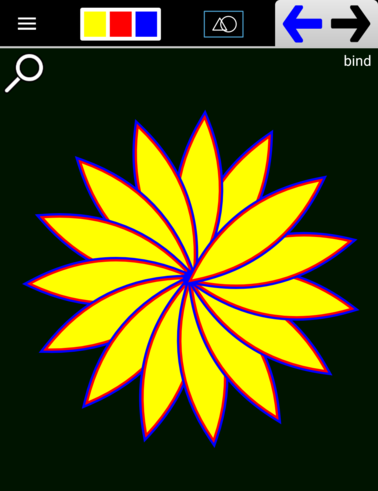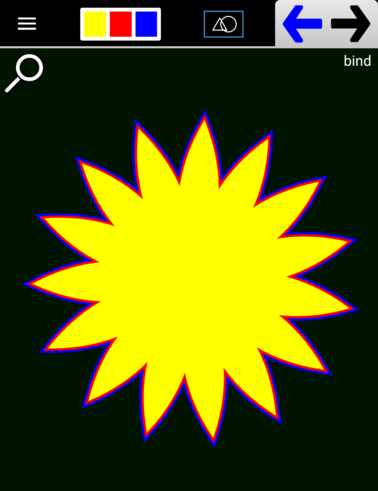The concept of Binding is fairly easy to understand. You use one of the Bind tools to form a single path from a collection of paths. After the paths are bound into one single path, you can Move it, Flip it, Rotate it, or perform any other action on it just as you would on a regular path. Layer Binding is a little different. The collection of paths is still bound into a single path, however when the collection is rendered (drawn), the first layer of every path is drawn first, the second layer of every path is drawn next, and then finally the third layer of every path is drawn. This has an interesting and useful effect. It allows you to blend together the layers on each level. Here’s the difference. This is an example of simple Binding. You can’t really see the binding, but the paths are locked together.
And this is the same collection of paths Layer Bound.
Notice how the paths seem to have merged into a single path. For details on how to construct these different bindings, see the Bind tool.