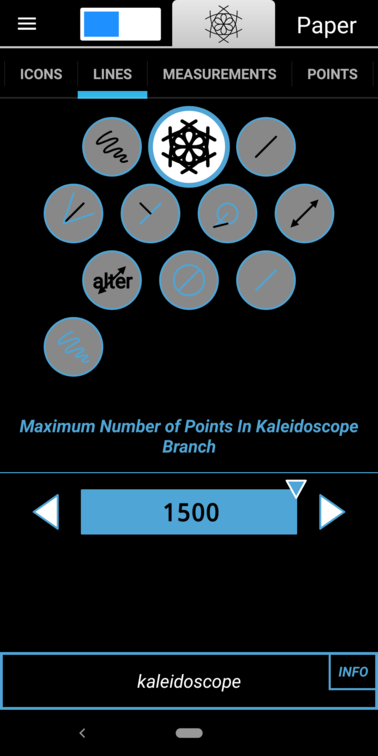Doodleback uses tools for creation and manipulation of Paths. Only one tool is active at a time. The currently selected tool will be displayed in the Tools tab. For instance, this shows the Kaleidoscope tool selected.
The tools are divided by category. The example above shows the Icons, Lines, Measurements, and Points categories. Swipe left and right in the tool tab to scroll through them all:- Bezier
- Bind
- Center
- Clip
- Color
- Curves
- Delete/Erase
- Grids
- Icons
- Lines
- Measurements
- Points
- Polygons
- Text
- Transformations
- Vertices
- Z-Level
Select a tool by tapping its icon. The tool’s name will be displayed at the bottom of the page. You can get help on using the tool by tapping the INFO button. The name will also be displayed on the main drawing page in the upper right hand corner. For example,